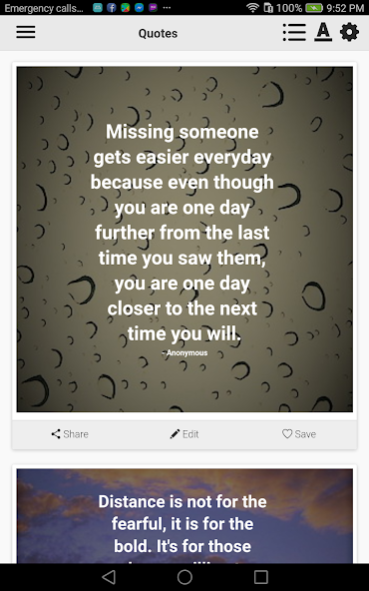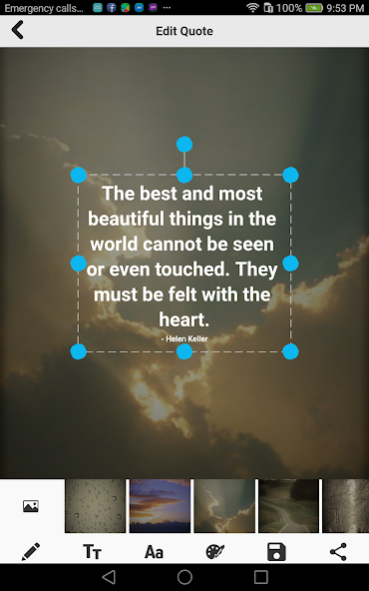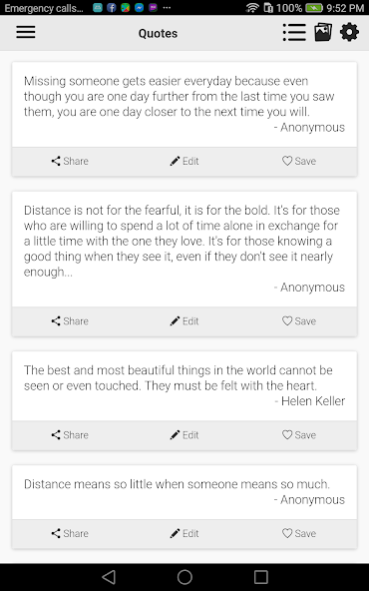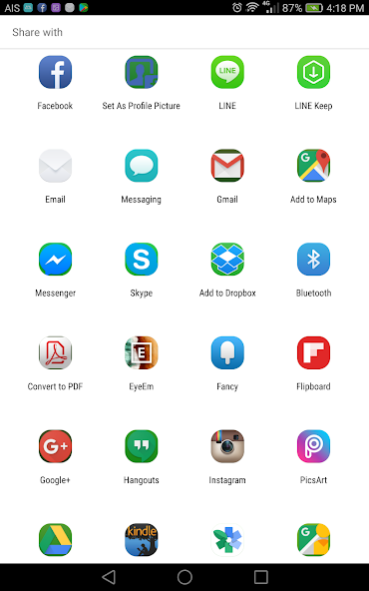LDR Quotes 3.0.1
Continue to app
Free Version
Publisher Description
This is a collection of Long Distance Relationship Quotes or LDR Quotes that you can send to someone you love who lives far away from you. There will be more and more as we will timely update this App. Whenever you have this kind of relationship, you can send these messages to your lover.
There are many great features in this App. Let me summarize them for you.
- Quotes will be added timely and we expect this app will be the library for learning quotes soon!
- Clean user interface and easy to use App
- You can switch between list view (which you can see multiple quotes in one screen) and single quote view (which will show only 1 quote but will have larger font and clearer space). So we leave it to you to choose the one you like the most!
- You can save quotes as your favorites for later use.
- You can share your quote to your friend easily via social media or email or messaging.
- You can search the quotes.
- Great support! We are all welcome to any kind of feedback and bug report because we would like to make this App greater and greater. without feedback from you, it is very hard to make this app great.
As we mention in the last point, please feel free to let me know your feedback or issue, we will work on that as soon as possible.
Enjoy Long Distance Relationship Quotes!
About LDR Quotes
LDR Quotes is a free app for Android published in the Food & Drink list of apps, part of Home & Hobby.
The company that develops LDR Quotes is Nerd Pig. The latest version released by its developer is 3.0.1.
To install LDR Quotes on your Android device, just click the green Continue To App button above to start the installation process. The app is listed on our website since 2018-06-16 and was downloaded 1 times. We have already checked if the download link is safe, however for your own protection we recommend that you scan the downloaded app with your antivirus. Your antivirus may detect the LDR Quotes as malware as malware if the download link to com.nerdpig.LdrQuotes is broken.
How to install LDR Quotes on your Android device:
- Click on the Continue To App button on our website. This will redirect you to Google Play.
- Once the LDR Quotes is shown in the Google Play listing of your Android device, you can start its download and installation. Tap on the Install button located below the search bar and to the right of the app icon.
- A pop-up window with the permissions required by LDR Quotes will be shown. Click on Accept to continue the process.
- LDR Quotes will be downloaded onto your device, displaying a progress. Once the download completes, the installation will start and you'll get a notification after the installation is finished.